









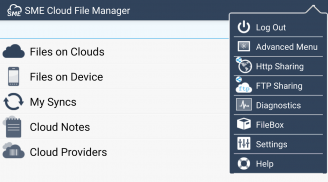
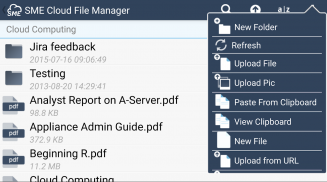
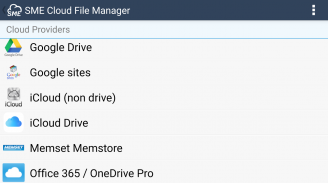
File Fabric Multi-Cloud File Manager

File Fabric Multi-Cloud File Manager açıklaması
You must have an Enterprise File Fabric Account to use this app. Register for an account at StorageMadeEasy.com.
The Enterprise File Fabric is a multi-cloud solution that unites on-cloud and on-premises content into a single interface for enhanced productivity and data compliance / security.
For business/enterprise users pre-set governance policies will be honoured by the App and all interactions audited and available from the Web Compliance Dashboard.
**Note Please don't leave bad comments if a Cloud Provider changed their implementation. We cannot control this and update as soon as we can.**
Supports:
- Amazon S3 (inc. GovCloud)
- Amazon Cloud Drive
- Microsoft OneDrive (free and business)
- Google Drive
- Google Storage (+ Nearline)
- Google Sites
- Box
- Egnyte
- OwnCloud (via WebDav connector)
- FTP /FTPS / SFTP Clouds
- WebDav compatible storage
- Azure Cloud Storage
- Zimbra Briefcase
- DropBox
- CloudMe
- SafeSync (via webdav)
- SharePoint
- Office365
- BaseCamp
- RackSpace Storage
- OpenStack Swift
- SwiftStack
- SoftLayer
- SalesForce
- SugarSync
- EMC Atmos (inc. Telus)
- IBM Connection Files
- Scality
- HostingSolutions.it
- Evernote
- Memset
- Cloudian
- Amplidata (ActiveScale)
- Huddle
- Jive
- Ceph
- Aquari Object Storage
- Igneous Object Storage
- OpenIO Object Storage
- Weka.io Object Storage
- CMIS
- HPSS
- IBM COS Cloud Object Storage
- IBM BlueMix
- Minio (via Open S3 connector)
- Wasabi (via Open S3 connector)
Support for other S3 compatible Clouds such as Nifty Cloud, Connectria, Constant Cloud, Tiscali Cloud, GreenQloud, SeeWeb Cloud, Riak CS, LunaCloud, HostEurope, Dunkel Storage, Caringo Swarm etc
Support for other OpenStack Clouds such as CloudVPS
Features include:
- Manage disparately stored content from a single view ( multi-cloud )
- Folder Sync between Device & Clouds. This can be scheduled & includes Cloud Folders from more than one cloud (if your device appears not to be supported, please contact us)
- Copy/Paste files from one Cloud to another using the Cloud Clipboard
- Upload files directly to a phone/tablet device by turning the App into a HTTP / FTP Server that you can connect to from any browser or FTP client
- File Upload: Upload file, photos, videos etc directly from your Android device
- Create Text Notes directly in the App & Sync to any cloud. Create Folder categories & note hierarchies
- Local Files: Downloaded files are available on the device until deleted. Cut, Paste and email local device files.
- Open Cloud stored files into other Apps ie. Office / Picture editors etc.
- 'Cloud View' feature enables viewing of documents directly in web browser without downloading using Google Viewer. See http://bit.ly/RB9Kup for supported file types.
- Securely share files easily via Email, set a password protected URL with optional link expiry.
- Share Multiple links: Share multiple file links over email from multiple different storage clouds by adding them to the Cloud Clipboard.
- Collaboration. Create Sharing Groups directly from the device & easily share files with invited group users.
- Search for files across multiple storage solutions that are mapped to an account.
- Cloud Providers: Add/Delete/Manage cloud storage providers in real time. Where Cloud providers support OAuth delegated security, we use it.
See the documentation for a full overview: http://storagemadeeasy.com/wiki/android/
If you have an issue or don't understand something please don't just submit a negative comment on the marketplace. We are very responsive and will respond to any issues you raise with us using the Support AT StorageMadeEasy Dot Com email address.
Bu uygulamayı kullanabilmek için bir Kurumsal Dosya Yapı Hesabına sahip olmalısınız. StorageMadeEasy.com'da bir hesap için kaydolun.
Enterprise File Fabric, daha fazla üretkenlik ve veri uyumluluğu / güvenliği için bulut içi ve şirket içi içeriği tek bir arabirimde birleştiren çok bulutlu bir çözümdür.
Kurumsal / kurumsal kullanıcılar için önceden belirlenmiş yönetişim politikaları Uygulama ve Web Uyumluluk Panosundan denetlenen ve ulaşılabilecek tüm etkileşimlerle onurlandırılacaktır.
** Not Bir Bulut Sağlayıcısı uygulamalarını değiştirdiyse, lütfen kötü yorumlar bırakmayın. Bunu kontrol edemeyiz ve mümkün olan en kısa sürede güncelleyemeyiz. **
destekler:
- Amazon S3 (GovCloud dahil)
- Amazon Cloud Drive
- Microsoft OneDrive (ücretsiz ve iş)
- Google sürücü
- Google Depolama Alanı (+ Nearline)
- Google Sites
- Kutu
- Egnyte
- OwnCloud (WebDav bağlayıcısı aracılığıyla)
- FTP / FTPS / SFTP Bulutları
- WebDav uyumlu depolama
- Azure Bulut Depolama
- Zimbra Evrak Çantası
- DropBox
- CloudMe
- SafeSync (webdav yoluyla)
- Paylaşım Noktası
- Ofis 365
- BaseCamp
- RackSpace Depolama
- OpenStack Swift
- SwiftStack
- SoftLayer
- Satış ekibi
- SugarSync
- EMC Atmos (Telus dahil)
- IBM Bağlantı Dosyaları
- Scality
- HostingSolutions.it
- Evernote
- Memset
- Cloudian
- Amplidata (ActiveScale)
- Huddle
- Jive
- Ceph
- Kova Nesnesi Depolama
- Igneous Nesne Depolaması
- OpenIO Nesne Depolaması
- Weka.io Nesne Depolaması
- CMIS
- HPSS
- IBM COS Cloud Nesne Depolama
- IBM BlueMix
- Minio (Open S3 konektörü üzerinden)
- Wasabi (Open S3 konektörü üzerinden)
Şık Bulut, Connectria, Sabit Bulut, Tiscali Bulut, GreenQloud, SeeWeb Bulutu, Riak CS, LunaCloud, HostEurope, Dunkel Depolama, Caringo Swarm vb. Gibi diğer S3 uyumlu Bulutlar için destek
CloudVPS gibi diğer OpenStack Bulutları için destek
Özellikler:
- Ayrı ayrı depolanan içeriği tek bir görünümden yönetin (çoklu bulut)
- Cihaz ve Bulutlar Arasında Klasör Senk. Bu programlanabilir ve birden fazla buluttaki Bulut Klasörleri içerir (cihazınız desteklenmiyorsa, lütfen bize ulaşın)
- Cloud Clipboard'u kullanarak dosyaları bir Cloud'dan diğerine kopyalayın / yapıştırın
- Uygulamayı herhangi bir tarayıcıdan veya FTP istemcisinden bağlanabileceğiniz bir HTTP / FTP Sunucusuna dönüştürerek dosyaları doğrudan bir telefon / tablet cihaza yükleyin
- Dosya Yükleme: Doğrudan Android cihazınızdan dosya, fotoğraf, video vb. Yükleyin
- Doğrudan Uygulama içinde Metin Notları oluşturun ve herhangi bir buluta senkronize edin. Klasör kategorileri ve not hiyerarşileri oluşturun
- Yerel Dosyalar: İndirilen dosyalar silinene kadar cihazda kullanılabilir. Yerel cihaz dosyalarını kesin, yapıştırın ve e-postayla gönderin.
- Açık Bulut saklanan dosyaları diğer Uygulamalara yani. Ofis / Resim editörleri vb.
- 'Bulut Görünümü' özelliği, Google Viewer'ı indirmeden dokümanların doğrudan web tarayıcısında görüntülenmesini sağlar. Desteklenen dosya türleri için http://bit.ly/RB9Kup adresine bakın.
- E-posta yoluyla dosyaları kolayca güvenle paylaşın, isteğe bağlı bağlantı süresinin dolmasıyla şifreli bir URL belirleyin.
- Birden çok bağlantı paylaş: Birden fazla farklı depolama bulutundan gelen e-posta üzerinden Bulut Pano'ya ekleyerek birden fazla dosya bağlantısını paylaşın.
- İşbirliği. Doğrudan cihazdan Paylaşım Grupları oluşturun ve davet edilen grup kullanıcılarıyla dosyaları kolayca paylaşın.
- Bir hesapla eşlenen birden fazla depolama çözümü arasında dosya arayın.
- Bulut Sağlayıcıları: Bulut depolama sağlayıcılarını gerçek zamanlı olarak ekleyin / silin / yönetin. Bulut sağlayıcılarının OAuth yetkilendirilmiş güvenliğini desteklediği yerlerde kullanırız.
Tam bir genel bakış için belgelere bakın: http://storagemadeeasy.com/wiki/android/
Bir sorununuz varsa veya bir şeyi anlamıyorsanız, lütfen yalnızca piyasaya olumsuz bir yorumda bulunmayın. Biz çok duyarlıyız ve Support AT StorageMadeEasy Dot Com e-posta adresini kullanarak bizimle karşılaştığınız sorunlara cevap vereceğiz.


























